[일반] 2010. 1학기 신입생 및 재학생(2차) 수강신청 안내 2010 Spring Semester Course Registration for Incoming Students (Secondary for Currently-registered Students)
2010. 1학기 신입생 및 재학생(2차) 수강신청 안내
1. 기간
가. 신입생 (학사과정 및 대학원과정) 2010.2.22.(월) ~ 2.24.(수) 09:00~16:00
나. 재학생 2차 2010.2.25.(목) ~ 2.26.(금) 09:00~16:00
※ 이후 수강신청 내역 변경은 3.2.(화)~3.8.(월)(학사과정생은 6학점 이내에서 가능)
2. 절차
수강편람(포탈게시판 또는 학과사무실) 및 강의 계획서(서울대 web)확인⇒ 지도교수 등 수강지도⇒http://sugang.snu.ac.kr에서 입력
3. 유의사항
가. 미등록 및 미복학(귀) 자는 수강신청 내역이 자동 삭제되어 성적이 부여되지 않음
나. 신입생 수강신청 초기 비밀번호는 일률적으로 주민등록번호 뒷자리 7자리
수강신청 후 서울대학교 포털 마이스누(http://my.snu.ac.kr) 신규계정을 신청하고 ID를 부여받아 로그인 → 학사행정 → 개인정보 → 기본인적 → 수정 버튼 클릭(화면 오른쪽 상단) → 새 수강 비밀번호 입력에서 반드시 새로운 비밀번호로 변경
다. 기존에 수강한 과목과 유사한 과목은 동일, 대체관계를 반드시 확인
Course registration for incoming students, as well as secondary registration for currently-registered students, will be as follows.
1. Period
A. Currently-registered students:
Thursday, February 25th ~ Friday, February 26th, 2010, 09:00~16:00.
B. Incoming students for 2010 Spring Semester:
Monday, February 22nd ~ Wednesday, February 24th, 2010, 09:00~16:00.
2. Place: Any internet-accessible computers
3. Procedures
Thoroughly go through Course Catalogue and Official notices
--> Consult with your advisory professor
--> Register by yourself through the internet
4. Accessing Address: http://sugang.snu.ac.kr
※ Please note that if students try to access and register by irregular means, the website will become
inaccessible for them for 30 minutes.
5. Directions
A. If you don't take the procedures for semester enrollment, regardless of successful course registration,
all the registered-course information will be deleted later and no grades will be yielded.
B. You must register courses by yourself online after consulting with your advisory professor or Chair
of your Department in advance of course registration. (You do not register courses by submitting
the “Course Registration Form(수강신청초안지) to the Department’s Administration Office, unless
you are a foreign student and have difficulty registering).
ㆍIf a foreign student has a problem in registering for the courses, please visit the Department’s
Administration Office. You need to fill out the "Course Registration Form" with your course registration
password. ㆍIn case you wish to re-take a course or take a double-titled course (with * mark in front
of the course title: e.g. *8753.816), you must be extra cautious. You will be responsible for all the
problems occurred regarding the course selection.
ㆍIn case the course number is the same but the title is different, if the courses have a star mark (*),
you can take both courses and can get the credit.
ex) A student took *8753.594 Seminar on Area Studies (East Asia in the Modern World) in 2008 fall
semester, and took *8753.594 Seminar on Area Studies (Asia and the World) in 2008 spring
semester, He or she can get 6 credits.
C. Please keep in mind that anyone can see and change your personal information if your SNU portal
password is exposed. You can follow the procedure below, when you want to change your password
ㆍGo to SNU portal site (http://my.snu.ac.kr)→ Click "학사행정(Student Administration)"→ Click "개인정
보(Personal Information)" → Click "기본인적(Modify Personal Information)"→ Click "수정(Modify)"
(On the upper right side of the screen)→ Input your new password in ‘새 수강 비밀번호(New Course
Registration Password) section→ Click 반영(Confirm)
첨부파일 (1개)
- 17aa2dd7_2010-1 신입생및재학생2차수강신청_매뉴얼.hwp (317 KB, download:105)